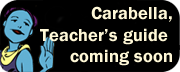Teachers’ Guide for “Networked: Carabella on the Run”
Teacher’s Guide to Networked: ‘Carabella on the Run’
The completed Teacher’s Guide will contain numbered items that correspond to areas in the comic text that we have identified as important to privacy and security on social networks. Right now the numbered items in this guide are synced to comments that were made on a draft of the PDF file of the comic strip. When we are finished, the numbered items will be synced up to page numbers of the completed comic.
Each of the numbered items (right now identified as ‘comment #1, comment #2, etc) will have five components: 1) goals and objectives for each area that we have identified as an issue, 2) issues listed, with links to more information, 3) teaching activities that last 15 minutes or less, 4) teaching activities that last 30 minutes or less, and 5) vocabulary words.
Occasionally issues will include a longer activity (like watching a movie and having a discussion afterward) or some other homework.
The goal of our graphic novel and the teacher’s guide is to recognize the potential dangers of social networks, and by protecting yourself against those dangers, being able to enjoy all of the benefits of the social networks.
Comment #1. Carabella is in class checking her email and sees that she has new email from Alex and exclaims “but how did he get my email?!â€
Goals and Objectives: Getting students to understand basic email privacy and security, and the potential consequences that can arise if they are not reasonably careful about giving out email addresses.
Issue: Email privacy
Where you can learn more: http://en.wikipedia.org/wiki/E-mail_privacy and http://www.emailprivacy.info/
15-minute activity: List some ways that your email may find its way into someone else’s hands:
- you give it out
- you accidentally reveal it without thinking
- someone shoulder surfs you and gets it
- a friend gives it out
- other ways?
30-minute activity: Print out an email message that includes all of the ‘headers’ in the message. For example, in Thunderbird, click on ‘view’, then scroll down to find ‘headers’; click on that. The path between the sender and recipient will be revealed.
See if you can get an idea of where the email came from using an IP tracer: http://www.ip-adress.com/ip_tracer/
Can you see the city where the email came from? How about the ISP? What kind of operating system (Mac, Windows, etc.) was the sender using? What else can you find out?
45-minute activity: With students working in teams, have them:
- Hunt for reputable online links relating to the subject at hand
- Look for, and read, the site’s privacy policy
- Note what types of personal information the site collects about its visitors
Vocabulary words:
Comment #2. During the conversation where Carabella is trying to figure out Alex got her email address, they discuss the party photos posted on the social network
Goals and Objectives: Posting photos to share with friends on your social networking sites is fun, but those photos can be seen by others who aren’t your friends. In this section we hope to raise general awareness of the privacy issues associated with posting photos or other personal information.
Issues: Tagging photos, PII (personal identifying information) on social networking sites, consequences.
Where you can learn more: http://www.allfacebook.com/2009/02/facebook-privacy/
15-minute activity:
- Do you know personally all of your friends that are in your friends’ list?
- How comfortable are you with giving out some potentially very revealing information out to people you don’t know?
- What are some of the pros and cons of giving out such information?
30-minute activity: Read articles about teens who have lost jobs or gone to jail because of photos on their profile pages.
Read and discuss:
Drinking, Driving And Facebook Don’t Mix
http://www.cbsnews.com/stories/2008/07/18/tech/main4272846.shtml
Facebook help – segregate different types of friends into different lists.
http://www.youngentrepreneur.com/blog/2009/08/27/facebook-privacy-%E2%80%93-your-essential-guide/
45-minute activity: With students working in teams, have them:
- Hunt for reputable online links relating to the subject at hand
- Look for, and read, the site’s privacy policy
- Note what types of personal information the site collects about its visitors
Vocabulary words:
Comment #3. A little later on Carabella and her friends are discussing their Facespace pages and taking down the photos that have Carabella in them.
Goals and Objecives: Acceptable behavior on social networks, respecting others.
Issue: Behavior on social networks.
Where you can learn more: (see below)
15-minute activity:
- Discuss privacy settings: do you change your privacy settings, or leave the default settings?
Facebook privacy settings:            http://personalweb.about.com/od/makefriendsonfacebook/a/faceprivsetting.htm - Friends-only pages: how do they work? Here’s how they work on Facebook:
http://www.facebook.com/help.php?page=840&_fb_noscript=1
30-minute activity:
- PC World has some helpful hints about etiquette and social networks. Do you agree with some, all, or none of them? http://www.pcworld.com/article/151693/the_etiquette_of_social_networking.html
- Wired Magazine has an interesting article about matching up publicly available data. Combine it up with other publicly available data to come up with something that is ‘sensitive and confidential’. http://www.wired.com/wiredscience/2009/07/predictingssn/
- How much personal information is on your profile? Will you leave it there after reading these articles? Why or why not?
45-minute activity: With students working in teams, have them:
- Hunt for reputable online links relating to the subject at hand
- Look for, and read, the site’s privacy policy
- Note what types of personal information the site collects about its visitors
Vocabulary words:
- Triangulation
Comment #4. Carabella then sees that not only has she lost control of her email address, but someone has her IM account as well.
Goals and Objectives: Exploring your expectations of privacy online and off.
Issue: How do you protect your privacy when online?
Where you can learn more: http://www.privacyrights.org/netprivacy.htm
15-minute activity: Do you still use an instant messenger (IM)? If so, what are the pros and cons? Note ‘pros’ and ‘cons’ are both debatable issues (one person’s ’pro’ is another’s ‘con’)
PROS
- enables quick conversations
- enables quick check-ins with friends, relatives, co-workers
- can send links quickly for time sensitive issues
CONS
- lets your IM friends quickly tell if you’re online, if you’re idle, or away
- keeps a retrievable log of all of your conversations
Discuss.
Things not to share on social networks (including passwords):
http://news.cnet.com/8301-19518_3-10318034-238.html
30-minute activity: Ephemeral conversations:
http://www.schneier.com/blog/archives/2008/11/the_future_of_e.html
How do we feel about this?
Read and discuss Pew study: Teens, Privacy & Online Social Networks:
http://pewresearch.org/pubs/454/teens-privacy–online-social-networks
Other discussion points (expectations of privacy):
- If you give out personal information to online friends, do you have a reasonable expectation of privacy in it? No.
- If you have made everything in your profile ‘friends only’ do you have a reasonable expectation of privacy in that information? Maybe, but it depends on whether or not you personally know all of your friends (unsettled area of law).
- If someone else posts personal information about you, do you have a reasonable expectation of privacy in it? Maybe. It depends on how they obtained the information. If you gave it to them, there is no reasonable expectation of privacy.
45-minute activity: With students working in teams, have them:
- Hunt for reputable online links relating to the subject at hand
- Look for, and read, the site’s privacy policy
- Note what types of personal information the site collects about its visitors
Vocabulary words:
Comment #5. After the computer MEEPS at her.
Goals and Objectives: Using search engines responsibly and respectfully.
Issue: Privacy issues associated with sing Google and other search engines.
Where you can learn more: (see below)
15-minute activity: Do a ‘vanity search’—type your name into a search engine and see what comes up. Is the information valid? Is there a lot of incorrect information? Were you surprised at what came up about you?
Discuss.
30-minute activity: Discuss some of the issues in previous lessons. If you’ve taken some steps to limit exposing your information on social networks (including Twitter and blogs) then fewer items about you will come up in any kind of web search.
What are some instances where you would want to be found in a web search? For example, class reunions or if you’re looking for work.
45-minute activity: With students working in teams, have them:
- Hunt for reputable online links relating to the subject at hand
- Look for, and read, the site’s privacy policy
- Note what types of personal information the site collects about its visitors
Vocabulary words
Comment #6. Carabella and her friend are in class again after Carabella cuts off her hair buns. They have to write a personal essay for class.
Goals and Objectives: To learn about where to draw lines about how much personal information a student should share when engaging in creative writing projects
Issue: Drawing a line: how personal is too personal? How will classmates and teachers view your personal essay?
Where you can learn more: (see below)
15-minute activity: Discuss news stories, pros and cons, where student essays have drawn extra scrutiny to themselves for the essays that they’ve written. Where do you draw the lines between students and teachers feeling safe, and creative writing and self-censorship of the writer?
30-minute activity:
- Expand the above discussion. Add in a discussion about civil liberties groups who protect the free-speech rights of students, such as the ACLU and the Electronic Frontier Foundation.
- Read and discuss this news article: THREAT LEVEL Prediction Comes True: Student Arrested for Creative Writing Essay— Updated: http://www.wired.com/threatlevel/2007/04/threat_level_pr/
45-minute activity: With students working in teams, have them:
- Hunt for reputable online links relating to the subject at hand
- Look for, and read, the site’s privacy policy
- Note what types of personal information the site collects about its visitors
Vocabulary words:
Comment #7. Carabella is at the coffee shop thinking to herself about privacy and whether people can control you if they have too much of your personal information.
Goals and Objectives:
Issue: Privacy versus Anonymity.
Where you can learn more:
15-minute activity:
- What does privacy mean to your students?
- What does anonymity mean to your students?
- Is there overlap between the two categories?
30-minute activity: Expanding the above discussion: The Electronic Privacy Information Center (EPIC) has great resources on anonymity and many different kinds of privacy issues. How do the privacy issues differ from the anonymity issues?
Anonymity
http://epic.org/privacy/anonymity/
Privacy from A to Z
http://epic.org/privacy/
45-minute activity: With students working in teams, have them:
- Hunt for reputable online links relating to the subject at hand
- Look for, and read, the site’s privacy policy
- Note what types of personal information the site collects about its visitors
Vocabulary words:
- Anonymity
- Pseudonymity
Comment #8. Meeting with her Teaching Assistant to discuss her paper
Goals and Objectives: Understanding online research and academic honesty.
Issue: Cheating and plagiarism and ethical issues. Privacy issues – giving student papers to third parties.
Where you can learn more: http://www.plagiarism.org/ http://web-miner.com/plagiarism and http://www.library.wisc.edu/inst-services/plagiarism/detection.html
15-minute activity:
- What activities do students regard as cheating?
- Do students regard plagiarism detection software as an invasion of their privacy? If so, is the invasion justified?
45-minute activity: With students working in teams, have them:
- Hunt for reputable online links relating to the subject at hand
- Look for, and read, the site’s privacy policy
- Note what types of personal information the site collects about its visitors
A morning or afternoon discussion: Watch and discuss “Electionâ€, with Matthew Broderick and Reese Witherspoon for a discussion about morals and ethics. http://www.imdb.com/title/tt0126886/
Vocabulary words:
Comment #9. Carabella tries to crush her old hair buns so that they stop tracking her
Goals and Objectives: Becoming aware of devices that track your information or location. How do you get devices to stop tracking you?
Issue: Tracking devices such as RFIDs, GPS, etc. that are in our phones, our cars, identification cards, credit cards, and other devices that we use on a daily basis
Where you can learn more: http://epic.org/privacy/rfid/
15-minute activity:
- Can you locate the RFIDs in your phone? How about GPS? Can you shut either of those off?
- For those on Twitter, are you able to turn off location tracking? Is it easy to do?
45-minute activity: With students working in teams, have them:
- Hunt for reputable online links relating to the subject at hand
- Look for, and read, the site’s privacy policy
- Note what types of personal information the site collects about its visitors
Longer events:
- Read and discuss Spy Chips by Katherine Albrecht http://www.spychips.com/
- Watch ‘Enemy of the State’ with Will Smith http://www.imdb.com/title/tt0120660/ (RFIDs in shoes!)
Vocabulary words:
Comment #10. When Carabella walks away from the table at the restaurant to go to the bathroom, and Nick starts musing about viral marketing campaigns.
Goals and Objectives: To recognize marketing campaigns and the privacy issues they may raise
Issues: Does “free” mean “free”?
Where you can learn more: http://en.wikipedia.org/wiki/Viral_marketing
15-minute activity: Discuss what information marketers can obtain from you when you sign up for a free email account. Think about Hotmail and Yahoo, both organizations used viral campaigns to get people to use their free email service
30-minute activity: Discuss viral campaigns that appear on social networks. Are the games, polls and quizzes that appear on Facebook viral? What personal information do they collect? Where does that information go? Discuss
Discuss this article:
Facebook’s Hidden Dangers and Privacy Threats
http://www.buzzle.com/articles/facebooks-hidden-dangers-and-privacy-threats.html
45-minute activity: With students working in teams, have them:
- Hunt for reputable online links relating to the subject at hand
- Look for, and read, the site’s privacy policy
- Note what types of personal information the site collects about its visitors
Vocabulary words:
Comment #11. Danielle and Carabella are discussing ‘targeted marketing’ on facespace, and the shoe ads.
Goals and Objectives: Being able to recognize targeted and behavioral marketing, and learning how to limit access to your personal information
Issues: Targeted and behavioral targeting captures a lot of web users’ personal information, often without the person knowing that it’s happening. The Federal Trade Commission and many privacy and consumer rights organizations are scrutinizing marketers tactics.
Where you can learn more: http://www.worldprivacyforum.org/behavioral_advertising.html
15-minute activity: Can you turn off cookies? Flash cookies?
30-minute activity: Explore turning off flash cookies
You Deleted Your Cookies? Think Again
http://www.wired.com/epicenter/2009/08/you-deleted-your-cookies-think-again/
The Easiest Way to Delete Flash Cookies on the Mac
http://osxdaily.com/2010/04/13/the-easiest-way-to-delete-flash-cookies-on-the-mac/
45-minute activity: With students working in teams, have them:
- Hunt for reputable online links relating to the subject at hand
- Look for, and read, the site’s privacy policy
- Note what types of personal information the site collects about its visitors
Vocabulary words:
Comment #12. At the get together later on, Carabella and Danielle discuss how companies secretly collect information about you and use it to label and control you.
Goals and Objectives: Being able to recognize non-obvious targeted and behavioral marketing
Issues: The issues here are almost the same as in the previous comment. Use the same links as before
Where you can learn more: http://www.worldprivacyforum.org/
15-minute activity:
- Read about digital signage and discuss (currently on the front page)
http://www.worldprivacyforum.org/
30-minute activity: Watch the clip from Minority Report where Tom Cruise is on the run from the police. He runs through several shops, all of which know his name and his buying preferences. Given what you know about behavioral marketing, is this scene realistic? Why or why not?
45-minute activity: With students working in teams, have them:
- Hunt for reputable online links relating to the subject at hand
- Look for, and read, the site’s privacy policy
- Note what types of personal information the site collects about its visitors
Vocabulary words:
Comment #13. Spike crashes the party because he saw it listed on facespace; he scammed his way into being a ‘friend’ and so saw the address where the party was going to be held
Goals and Objectives: Being aware of which pieces of personal information are available outside of your friend’s list. Become aware about the privacy settings on your social network and be able to adjust them as you see fit.
Issues: It’s not always obvious which pieces of information in your social networking profiles are private and which are visible to everyone who sees your profile.
Where you can learn more: http://epic.org/privacy/facebook/
15-minute activity: Discuss current events where people have lost jobs or where students have been suspended after others were able to view private profiles
30-minute activity:
- Go over privacy settings in class, change as needed
- General social networking privacy issues
http://epic.org/privacy/socialnet/
45-minute activity: With students working in teams, have them:
- Hunt for reputable online links relating to the subject at hand
- Look for, and read, the site’s privacy policy
- Note what types of personal information the site collects about its visitors
Vocabulary words:
Comment #14. Nick’s shoes with the cameras, being able to link to all social networks simultaneously. He says ‘the possibilities are infinite’
Goals and Objectives: Learn about the surveillance capabilities of social networks, the ‘like’ button, and the implications for privacy on the net
Issues: Monitoring, 24/7 surveillance, who has access to your personal information?
Where you can learn more: the ‘like’ button http://mashable.com/2010/05/04/addthis-toolbox-gets-the-facebook-like-button/ and http://www.facebook.com/sitetour/connect.php?_fb_noscript=1
15-minute activity:
- Read and discuss: Facebook “Like†button draws privacy scrutiny
http://www.cnn.com/2010/TECH/social.media/06/02/cnet.facebook.privacy.like/index.html - Is this different from other forms of behavioral marketing? Why or why not?
30-minute activity:
- Discuss pros and cons of the “Like” button
- Add in a discussion about location based social networks like Foursqure and potentially Twitter. If you tweet all day on your phone with location settings turned on, you can be followed all day via GPS.
- Discuss the site Please Rob Me http://pleaserobme.com/ a site that aims to raise awareness about over-sharing information that could let others know when you’re not home, leaving your house to be targeted by burglars.
45-minute activity: With students working in teams, have them:
- Hunt for reputable online links relating to the subject at hand
- Look for, and read, the site’s privacy policy
- Note what types of personal information the site collects about its visitors
Vocabulary words:
Comment #15. Carabella’s school friends are upset about the images on their cell phones (up-skirt videos)
Goals and Objectives: unintended consequences, voyeur laws, sexting
Issues: It’s easier than you think to get in trouble with the law when you’re dealing with voyeuristic activities, especially sexting
Where you can learn more: (see below)
15-minute activity:
- Become aware of state laws that prohibit this activity and the consequences that you could face
- Could Carabella and Nick be prosecuted for sexting or peeping tom laws? (Probably not as they had no knowledge that it was happening)
30-minute activity: Discuss these articles:
- “Sexting†Leads to Child Porn Charges for Teens
http://www.cbsnews.com/stories/2010/06/05/eveningnews/main6552438.shtml?tag=contentBody;featuredPost-PE - States mull Softening “Sexting†Laws
http://www.cbsnews.com/stories/2010/03/24/earlyshow/main6328526.shtml
45-minute activity: With students working in teams, have them:
- Hunt for reputable online links relating to the subject at hand
- Look for, and read, the site’s privacy policy
- Note what types of personal information the site collects about its visitors
Vocabulary words
Comment #16. Nick says he ‘googled’ Spencer about the shoe deal
Goals and Objectives: Discuss the ethics of googling people, or reading personal information in profiles
Issues: When (if ever) is it okay to google people or to peruse a person’s social networking profile
Where you can learn more: Fair Credit Reporting Act
http://en.wikipedia.org/wiki/Fair_Credit_Reporting_Act
15-minute activity:
- What is the difference (and where do you draw the lines) between finding out information about people for a legitimate reason and stalking them?
- Does it bother you if you find out that people were googling or facebooking you?
30-minute activity:
- Is it okay to do this type of background check on someone if they’re looking for a job? If ‘yes’, how do you reconcile this with federal laws that are in place that protect the rights of potential job seekers, such as the Fair Credit Reporting Act (FCRA)?
- What if it’s for a first time date?
- What if you’re just curious?
45-minute activity: With students working in teams, have them:
- Hunt for reputable online links relating to the subject at hand
- Look for, and read, the site’s privacy policy
- Note what types of personal information the site collects about its visitors
Vocabulary words:
Comment #17. People recognize Carabella from the shoes
Goals and Objectives: Learn ways to limit accidental online fame and the unintended consequences that you might face
Issues: Some embarrassing photos and videos take on a life of their own; thinking before posting is a way to limit the damage
Where you can learn more: (see below)
15-minute activity:
- Discuss embarrassing youtube videos you’ve seen. How can they have been prevented?
- Discuss the old rule about posting things online that you wouldn’t mind your mom seeing, or that you wouldn’t mid seeing printed on the front page of the New York Times…above the fold.
30-minute activity: Discuss:
- Video blogs (vlogs)
- Online resumes
- Demos
- What is the purpose of each of the above, what are your privacy settings for each?
- For parties or events that you attend, think about whether or not there is the potential for photos or video to be posted to the web
45-minute activity: With students working in teams, have them:
- Hunt for reputable online links relating to the subject at hand
- Look for, and read, the site’s privacy policy
- Note what types of personal information the site collects about its visitors
Vocabulary words:
Comment #18. Can the shoes be turned off?
Goals and Objectives: Dealing with problems up front before they grow into much larger problems
Issues: Continuously on devices or programs allow for continuous monitoring.
15-minute activity: Discuss potential safety issues with continuously on devices (phones, computers, etc.). Pros? Cons?
30-minute activity: Discuss the smart grid: a continuously on project, national in nature, and designed to save energy (good for the environment). What are the privacy ramifications? Can we protect privacy and the environment? (yes)
Smart Grid issues
http://epic.org/privacy/smartgrid/smartgrid.html
45-minute activity: With students working in teams, have them:
- Hunt for reputable online links relating to the subject at hand
- Look for, and read, the site’s privacy policy
- Note what types of personal information the site collects about its visitors
Vocabulary words:
Comment #19. Carabella starts describing how things are in her dimension
Goals and Objectives: To learn about trade offs that we make regarding privacy versus convenience, as well as activities that start out ‘voluntary’ and end up as ‘mandatory’
Issues: Privacy versus convenience; voluntary versus mandatory
Where you can learn more: (see below)
15-minute activity: Discuss the privacy trade-offs and conveniences of the following:
- Cash versus credit cards (one creates a record, one doesn’t)
- Using a cell phone versus using a ‘landline’ (one creates a record of your location throughout the day, one doesn’t
- Discuss an activity that has moved from voluntary to mandatory such as the requirement to carry identification documents when you travel within the country via planes, trains, buses
30-minute activity: Discuss additional topics.
Privacy versus convenience:
- Toll roads: paying via cash versus using a system like FasTrak (one creates a record of your travel habits, one doesn’t, but one saves you money and the other doesn’t)
- Grocery store loyalty cards: paying via cash versus using a system like (one creates a record of your buying habits, one doesn’t, but one saves you money and the other doesn’t)
Voluntary versus mandatory:
- GPS devices in cars: right now (2009-2010), these devices are voluntary, but there is a move afoot to make them mandatory in order to implement ‘pay as you drive’ schemes
http://arstechnica.com/tech-policy/news/2009/07/eff-to-ca-metered-auto-insurance-is-still-a-slippery-slope.ars - Are there others that you can think of?
45-minute activity: With students working in teams, have them:
- Hunt for reputable online links relating to the subject at hand
- Look for, and read, the site’s privacy policy
- Note what types of personal information the site collects about its visitors
Vocabulary words:
Comment #20. Carabella says that in her world ‘privacy became a crime’
Goals and Objectives: To learn that privacy is necessary for security; that having privacy in your communications, your travel, your daily habits, etc., is not about “if you have nothing to hide…”.  These discussions exclude places where the police have probable cause to believe you’ve done something wrong, or where you have to be a certain age in order to engage in certain activities.
Issues: “If you have nothing to hide…”
Where you can learn more: “I’ve Got Nothing To Hide” and Other Misunderstandings of Privacy by Daniel Solove http://papers.ssrn.com/sol3/papers.cfm?abstract_id=998565 and The Transparent Society by David Brin http://www.davidbrin.com/transparent.htm http://www.amazon.com/Transparent-Society-Technology-Between-Privacy/dp/0738201448
15-minute activity: Discuss situations where we’ve been told that, “if you have nothing to hide…”
For example:
- Bag searches
- Identification checks (excluding activities and events where you need to be 18 or 21 years old to engage in those activities or events)
- Discuss other examples
30-minute activity and longer activities:
- Read (or read excerpts of) 1984 by George Orwell
- Read (or read excerpts of) The Transparent Society by David Brin
45-minute activity: With students working in teams, have them:
- Hunt for reputable online links relating to the subject at hand
- Look for, and read, the site’s privacy policy
- Note what types of personal information the site collects about its visitors
Vocabulary words:
Comment #21. Finlay discusses with Nick about governmental data collection
Goals and Objectives: To learn about the Freedom of Information Act (FOIA) and the Privacy Act of 1974
Issues: The government collects a lot of information about you. The Privacy Act and FOIA are ways that you can find out some of what the government knows about you
Where you can learn more:
- The Privacy Act of 1974 http://epic.org/privacy/1974act/
- Freedom of information Act http://www.fcc.gov/foia/
15-minute activity: The Privacy Act and FOIA don’t apply to corporations that hold the same, if not more personal information about you. Should the Privacy Act and FOIA apply to corporations? Why or why not?
45-minute activity: With students working in teams, have them:
- Hunt for reputable online links relating to the subject at hand
- Look for, and read, the site’s privacy policy
- Note what types of personal information the site collects about its visitors
Longer activities:
File a Privacy Act or FOIA request
http://www.justice.gov/oip/04_1.html
http://www.ftc.gov/foia/foiarequest.shtm
Vocabulary words:
Comment #22. It’s discussed how to find Carabella after she’s ditched the shoes. They are going to ‘pull whatever information about her’ that they can
Goals and Objectives: To learn about the various types of governmental databases there are and how they’re uses, including fusion centers and watch lists
Issues: What can government find out about you—devices, location, cell phone records, what happens when government and corporations get too much information about you
Where you can learn more:
- Fusion Centers http://epic.org/privacy/fusion/
- Watch Lists (like the ‘no fly’ list) http://en.wikipedia.org/wiki/No_Fly_List
- Data Aggregators and Brokers (like Choicepoint) http://epic.org/privacy/choicepoint/
15-minute activity: Learn about Choicepoint and the flow of information from corporate sources back to the government
- It’s a corporation so the Privacy Act does not apply
- It can resell data it collects about you back to the government
- It sells data it collects about you to employers
30-minute activity: Discussion:
- Should the Privacy Act apply to Choicepoint?
- How do fusion centers affect privacy and liberty?
- Are we gathering so much personal information that it ceases to be useful, or do we need to gather information at our current rates?
45-minute activity: With students working in teams, have them:
- Hunt for reputable online links relating to the subject at hand
- Look for, and read, the site’s privacy policy
- Note what types of personal information the site collects about its visitors
Vocabulary words:
Comment #23. Hiding in this world.
Goals and Objectives: To discuss whether it’s possible to “hide” in this world.
Issues: Why would someone want to hide in this world? Domestic violence survivors, living “off the grid”. How possible is it to “hide”?
Where you can learn more:
- National Network to end Domestic Violence http://www.nnedv.org/
- Hiding From Google by Ann Harrison http://www.ontherecord.org/blog/archives/2005/10/hiding_from_goo.php
15-minute activity: Can you hide online?
- Tor: Anonymity Online https://www.torproject.org/
- Anonymous Web Surfing http://www.anonymizer.com/
Do you have a right to read and learn without being tracked? Discuss.
If your reading habits are tracked online continuously, what kinds of chilling effects does that create?
30-minute activity: Discuss this article:
“Writer Evan Ratcliff Tried to Vanish: Here’s What Happened” http://www.wired.com/vanish/2009/11/ff_vanish2/
Could you do better? How?
45-minute activity: With students working in teams, have them:
- Hunt for reputable online links relating to the subject at hand
- Look for, and read, the site’s privacy policy
- Note what types of personal information the site collects about its visitors
Vocabulary words:
Comment #24. Alex wonders what would happen if his computer fell into the wrong hands
Goals and Objectives: To learn about encryption
Issues: What’s on your computer? How do you protect that information
Where you can learn more:
- Pretty Good Privacy (PGP) http://en.wikipedia.org/wiki/Pretty_Good_Privacy (There are other encryption tools available, PGP is one of the most well-known)
- Strong passwords: http://en.wikipedia.org/wiki/Password_strength
15-minute activity: Discuss what types of information are on a person’s laptop that you wouldn’t want others to see. What would the consequences be if some or all of this information got into an outsider’s hands?
- Banking information
- Social networking activity
- Bills you pay online
- Medical records
- School information
30-minute activity: Add discussions about
- Keystroke loggers http://en.wikipedia.org/wiki/Keystroke_logging
- Malware (in general) http://en.wikipedia.org/wiki/Malware
- Phishing http://en.wikipedia.org/wiki/Phishing
45-minute activity: With students working in teams, have them:
- Hunt for reputable online links relating to the subject at hand
- Look for, and read, the site’s privacy policy
- Note what types of personal information the site collects about its visitors
Vocabulary words:
With any of the above topics or lessons, consider asking a privacy or security expert to come to speak to the class.
Some places to start—contact information is in the below URLs
The ACLU
The Electronic Frontier Foundation
The Electronic Information Privacy Center
PrivacyActivism
The Privacy Rights Clearinghouse
The World Privacy Forum
Internet Resource List used for this Guide (in order of appearance)
Wikipedia http://en.wikipedia.org/wiki/E-mail_privacy
Emailprivacy http://www.emailprivacy.info/
IP tracer, IP tracker, IP locator and other DNS tools http://www.ip-adress.com/ip_tracer/
Photographs and other PII on social networks  http://www.allfacebook.com/2009/02/facebook-privacy/
Article about students/drinking and Facebook http://www.cbsnews.com/stories/2008/07/18/tech/main4272846.shtml
Friends list help http://www.youngentrepreneur.com/blog/2009/08/27/facebook-privacy-%E2%80%93-your-essential-guide/
Facebook Help Center http://www.facebook.com/help.php?page=840&_fb_noscript=1
Privacy: Who can see my profile and content? http://www.facebook.com/help.php?page=840&_fb_noscript=1
22 Ways to Adjust Privacy Settings In Facebook http://personalweb.about.com/od/makefriendsonfacebook/a/faceprivsetting.htm
The Etiquette of Social Networking http://www.pcworld.com/article/151693/the_etiquette_of_social_networking.html
Social Security Numbers Deduced From Public Data http://www.wired.com/wiredscience/2009/07/predictingssn/
Privacy Rights Clearinghouse http://www.privacyrights.org/netprivacy.htm
Survey: Users of social networks take risks despite concerns http://news.cnet.com/8301-19518_3-10318034-238.html
Ephemeral conversations http://www.schneier.com/blog/archives/2008/11/the_future_of_e.html
Discuss Pew study: Teens, Privacy & Online Social Networks http://pewresearch.org/pubs/454/teens-privacy–online-social-networks
THREAT LEVEL Prediction Comes True: Student Arrested for Creative Writing Essay — Updated: http://www.wired.com/threatlevel/2007/04/threat_level_pr/
Anonymity http://epic.org/privacy/anonymity/
Privacy from A to ZÂ http://epic.org/privacy/
Plagiarism issues:
- http://www.plagiarism.org/
- http://web-miner.com/plagiarism
- http://www.library.wisc.edu/inst-services/plagiarism/detection.html
- Election, with Matthew Broderick and Reese Witherspoon http://www.imdb.com/title/tt0126886/
RFIDs http://epic.org/privacy/rfid/
Spy Chips http://www.spychips.com/
Enemy of the State, with Will Smith and Gene Hackman http://www.imdb.com/title/tt0120660/
Viral Marketing http://en.wikipedia.org/wiki/Viral_marketing
Facebook’s Hidden Dangers and Privacy Threats http://www.buzzle.com/articles/facebooks-hidden-dangers-and-privacy-threats.html
Behavioral Advertising http://www.worldprivacyforum.org/behavioral_advertising.html
You Deleted Your Cookies? Think Again http://www.wired.com/epicenter/2009/08/you-deleted-your-cookies-think-again/
The Easiest Way to Delete Flash Cookies on the Mac http://osxdaily.com/2010/04/13/the-easiest-way-to-delete-flash-cookies-on-the-mac/
Read about digital signage and discuss (currently on the front page)Â http://www.worldprivacyforum.org/
Facebook privacy settings discussion http://epic.org/privacy/facebook/
General social networking privacy issues http://epic.org/privacy/socialnet/
The ‘like’ button http://mashable.com/2010/05/04/addthis-toolbox-gets-the-facebook-like-button/
http://www.facebook.com/sitetour/connect.php?_fb_noscript=1
Please Rob Me http://pleaserobme.com/
“‘Sexting’ Leads to Child Porn Charges for Teens” http://www.cbsnews.com/stories/2010/06/05/eveningnews/main6552438.shtml?tag=contentBody;featuredPost-PE
“States Mull Softening ‘Sexting’ Laws” http://www.cbsnews.com/stories/2010/03/24/earlyshow/main6328526.shtml
Fair Credit Reporting Act http://en.wikipedia.org/wiki/Fair_Credit_Reporting_Act
Smart Grid issues http://epic.org/privacy/smartgrid/smartgrid.html
Pay-as-you-drive insurance, privacy, and government mandates http://arstechnica.com/tech-policy/news/2009/07/eff-to-ca-metered-auto-insurance-is-still-a-slippery-slope.ars
“‘I’ve Got Nothing To Hide’ and Other Misunderstandings of Privacy,” by Daniel Solove http://papers.ssrn.com/sol3/papers.cfm?abstract_id=998565
The Transparent Society by David Brin http://www.davidbrin.com/transparent.htm and http://www.amazon.com/Transparent-Society-Technology-Between-Privacy/dp/0738201448
The Privacy Act of 1974 http://epic.org/privacy/1974act/
Freedom of information Act http://www.fcc.gov/foia/
File a Privacy Act or FOIA request:
Fusion Centers http://epic.org/privacy/fusion/
Watch Lists (like the ‘no fly’ list) http://en.wikipedia.org/wiki/No_Fly_List
Data Aggregators and Brokers (like Choicepoint) http://epic.org/privacy/choicepoint/
National Network to end Domestic Violence http://www.nnedv.org/
Hiding From Google by Ann Harrison http://www.ontherecord.org/blog/archives/2005/10/hiding_from_goo.php
Tor: Anonymity Online https://www.torproject.org/
Anonymous Web Surfing http://www.anonymizer.com/
“Writer Evan Ratcliff Tried to Vanish: Here’s What Happened” http://www.wired.com/vanish/2009/11/ff_vanish2/
Pretty Good Privacy (PGP) http://en.wikipedia.org/wiki/Pretty_Good_Privacy
Strong passwords http://en.wikipedia.org/wiki/Password_strength
Keystroke loggers http://en.wikipedia.org/wiki/Keystroke_logging
Malware (in general) http://en.wikipedia.org/wiki/Malware
Phishing http://en.wikipedia.org/wiki/Phishing
General
GetNetWise http://www.getnetwise.org/
ALCUÂ http://www.aclu.org/
Electronic Frontier Foundation http://www.eff.org/
EPICÂ http://epic.org/
World Privacy Forum http://www.worldprivacyforum.org/
This teacher’s guide is published by PrivacyActivism http://www.privacyactivism.org/
Many thanks to the Rose Foundation for providing us with a generous grant that makes the graphic novel and the teacher’s guide possible. http://www.rosefdn.org/